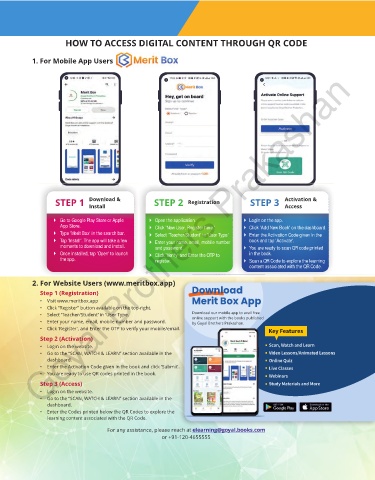Page 4 - Understanding NCERT mathematics class 9
P. 4
HOW TO ACCESS DIGITAL CONTENT THROUGH QR CODE
1. For Mobile App Users
Goyal Brothers Prakashan
STEP 1 Download & STEP 2 Registration STEP 3 Activation &
Install Access
Go to Google Play Store or Apple Open the application. Login on the app.
App Store. Click 'New User, Register here.' Click 'Add New Book' on the dashboard.
Type 'Merit Box' in the search bar. Select ‘Teacher/Student' in 'User Type.' Enter the Activation Code given in the
Tap 'Install'. The app will take a few Enter your name, email, mobile number book and tap 'Activate'.
moments to download and install. and password. You are ready to scan QR code printed
Once installed, tap 'Open' to launch Click 'Verify' and Enter the OTP to in the book.
the app. register. Scan a QR Code to explore the learning
content associated with the QR Code.
2. For Website User s (www.meritbox.app )
Download
Step 1 (Registration)
Merit Box App
• Visit www.meritbox.app
• Click “Register” button available on the top-right.
Download our mobile app to avail free
• Select 'Teacher/Student' in 'User Type.
online support with the books published
• Enter your name, email, mobile number and password. by Goyal Brothers Prakashan.
• Click 'Register', and Enter the OTP to verify your mobile/email.
Key Features
Step 2 (Activation)
• Login on the website. Scan, Watch and Learn
• Go to the “SCAN, WATCH & LEARN” section available in the Video Lessons/Animated Lessons
dashboard. Online Quiz
• Enter the Activation Code given in the book and click 'Submit’ . Live Classes
• Y ou are ready to use QR codes printed in the book.
Webinars
Step 3 (Access) Study Materials and More
• Login on the website.
• Go t o the “SCAN, WATCH & LEARN” section available in the
dashboard.
• Enter the Codes printed below the QR Codes to explore the
learning content associated with the QR Code.
For any assistance, please reach at elearning@goyal.books.com
or +91-120-4655555